User talk:WeTheTwisted
Regarding your Question[edit]
Hi, thanks for your words of encouragement. Sorry for the late reply. To insert images on the left side of your screen should be a navigation bar. From there, there is a section called "Toolbox" and under that "Upload File". Upload your image there. Follow the wizard. At the end it should give you something like "File:Simple shapes example.png"
You go to the article and add in "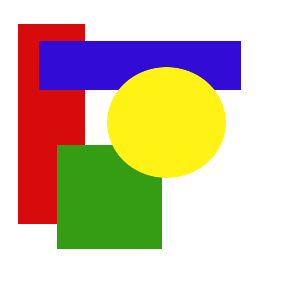 ". Thanks.KiasuKiasiMan 07:38, 16 October 2012 (UTC)
". Thanks.KiasuKiasiMan 07:38, 16 October 2012 (UTC)
