User:Winner 42/Adopt/Lesson 0
Lesson 0: The Basics[edit]
Welcome to your first lesson as my Adoptee! This lesson covers the basics of formatting things on Wikipedia and is an optional lesson intended for newer users.
On Wikipedia you can edit articles to add plain text to them, but you can also use certain codes to change how your text appears on a Wikipedia page. Some codes allow you to create bold text or italic text, '''Bold Text''' and ''Italic Text'' respectively. Other important codes include ==Heading Text== which creates the headings like the one you can see at the top of the page, and [[Example]] creates a Wikilink, a link to another article on Wikipedia, to Example.
Another important piece of code of Wikipedia are <ref></ref> tags which allow you to reference sources in Wikipedia pages. Alternatively and preferably, you can use the cite templates instead. These templates will automatically format your citations for you on the Wikipedia pages where you add them. To use the templates go to your toolbar and click on ![]() in the top row and then select a template from the series of templates in the drop done menu "Templates". From there you enter the relevant information into the fields and click insert.
in the top row and then select a template from the series of templates in the drop done menu "Templates". From there you enter the relevant information into the fields and click insert.
If you are interested in experimenting with these codes, you can use your sandbox. A sandbox is a page used for experimentation, you can create yours below by clicking on the "Create your sandbox" button!
If you have any questions please ask them here: When you are ready for the test say so here and I will give it to you:
Below is a complete list of all the items in the default toolbar and a description of what they do. Feel free to play around with them at your sandbox.
| Icon | Function | What it shows when editing | What it shows on the page |
|---|---|---|---|
| Bold | '''Bold text'''
|
Bold text | |
| Italic | ''Italic text''
|
Italic text | |
| Sign talk comments (with time stamp) |
--~~~~
|
Username (talk) 19:12, 25 May 2024 (UTC) | |
| Internal link | [[Link title]]
|
Link title | |
| Insert image | |||
| Insert Footnotes | |||
| Advanced | See below | ||
| Special characters | See below | ||
| Help | See below | ||
| Cite toolbar | See below | ||
| Icon | Function | What it shows when editing | What it shows on the page |
|---|---|---|---|
| Search and Replace |
| ||
| Icon | Function | What it shows when editing | What it shows on the page | |||||||||
|---|---|---|---|---|---|---|---|---|---|---|---|---|

| ||||||||||||
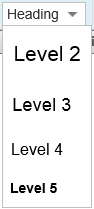
|
Section heading | |
||||||||||
| Bulleted list | * Bulleted list item
|
| ||||||||||
| Numbered list | # Numbered list item
|
| ||||||||||
| Nowiki: Ignore wiki formatting | <nowiki>Insert non-formatted text here</nowiki>
|
Insert non-formatted text here | ||||||||||
| Line break | <br />
|
text before abc | ||||||||||
| Big text | <big>Big text</big>
|
Big text | ||||||||||
| Small text | <small>Small text</small>
|
Small text | ||||||||||
| Superscript | <sup>Superscript text</sup>
|
Superscript text | ||||||||||
| Subscript | <sub>Subscript text</sub>
|
Subscript text | ||||||||||
| Picture gallery | |
| ||||||||||
| Table | |
| ||||||||||
| Automatically redirect to another page | #REDIRECT [[Target page name]]
|
Preview a redirect page | ||||||||||

