User:True Tech Talk Time/Windows Vista and 7 editions
| Part of a series of articles on |
| Windows Vista |
|---|
| New features |
| Other articles |
Windows Vista and Windows 7, each a major release of the Microsoft Windows operating system, were made available in six different editions: Starter, Home Basic, Home Premium, Professional, Enterprise and Ultimate. Note that Windows Vista had a Business version instead of Professional, but it is branded as Professional in other languages such as French. [1] Only Home Premium, Professional, and Ultimate are widely available at retailers.[2] The other editions focus on other markets, such as the developing world or enterprise use. With the exception of Starter, all editions support both 32-bit (x86) and 64-bit (x64) processor architectures. Microsoft ceased retail copies of Windows Vista in October 2010.[3] Despite the subsequent release of Windows 8 and 8.1, retailers continue to sell Windows 7, though at a higher cost compared to the 8 and 8.1 operating systems.
On September 5, 2006 Microsoft announced the USD pricing for the four Vista editions available through retail channels.[4] Microsoft announced Windows 7 pricing information for some editions on June 25, 2009, and Windows Anytime Upgrade and Family Pack pricing on July 31, 2009.[2][5][6] Both operating systems have made available as new license and upgrade-license SKUs for each edition, with the exception of Windows 7 Starter.
Microsoft characterizes the packaging for the retail-editions of Windows Vista as "designed to be user-friendly, [...] a hard plastic container that will protect the software inside for life-long use".[7] The case opens sideways to reveal the Windows Vista DVD suspended in a clear plastic case. The Windows Vista disc itself uses a holographic design similar to the discs that Microsoft has produced since Windows 98.
Editions[edit]
Personal computers[edit]
- Starter
- Windows Vista Starter is similar to its predecessor, Windows XP Starter Edition. Vista Starter was sold in 139 countries from developing markets such as Russia, Brazil, China, Nepal, Indonesia, Mexico, Pakistan, Philippines, and Thailand. Developed technology markets such as the United States, Canada, the European Union, Australia and Japan can only use it for a 30-day trial or if they own a key from a developing market.[8][9] This operating system (OS) allows only up to three applications with a user interface at once, blocks incoming network connections, features locale-specific desktop wallpapers that are exclusive to this version, places a watermark in the corner of the screen, and imposes a limit of 1 GB on the physical memory (RAM) and 250 GB on the system's hard disk partition. It is also the only Vista edition to omit a 64-bit version.[10] It supports AMD's Athlon XP, Duron, Sempron and Geode processors, and Intel's Celeron, Pentium III processors and certain models of Pentium 4.
- Windows 7 Starter retains the 32-bit exclusivity, Aero theme omission and RAM limition (although now increase to 2 GB) found in its predecessors. It is the first Starter version available to both developed and developing markets, plus it is also the first to allow unlimited applications to run simultaneously.[11] Those using this edition cannot change the desktop wallpaper nor the Windows 7 Basic theme. This version is intended for use on budget computers, especially netbooks, through system integrators or computer manufacturers using OEM licenses.[2][12][13]
- Home Basic
- Similar to Windows XP Home Edition, Windows Vista Home Basic targets budget-conscious users not requiring advanced media support for home use. This edition lacks the Windows Aero theme with its translucent effects. However, it does support Desktop Window Manager compositing, just without the glass effect. Home Basic supports one physical CPU, but with multiple cores.[14] 64-bit Home Basic supports up to 8 GB of RAM. This edition includes Windows Firewall, parental controls, Windows Photo Gallery, and more functions.[15] Windows Movie Maker is included as well, but without support for working with high-definition video.[16]
- Windows 7 Home Basic is available in "emerging markets", in 141 different countries.[17] Some Windows Aero options are excluded along with several new features.[2] Home Basic, along with other editions sold in emerging markets, include geographical activation restriction, which requires users to activate Windows within a certain region or country.[18]
- Home Premium
- Containing all features from Home Basic and similar to Windows XP Media Center Edition, this edition also supports additional features aimed for the home market segment, such as support for HDTV and DVD-authoring. It also includes games, support for mobile and tablet PCs, for network projectors, for touchscreens, and for auxiliary displays (via Windows SideShow), and a utility to schedule backups. Home Premium supports 10 simultaneous SMB peer-network connections (compared to 5 in Home Basic).[19] The version of Meeting Space included also allows for interaction (in Home Basic, one may only view meetings). 64-bit Home Premium supports up to 16 GB of RAM.[20]
- Business and Professional
- Comparable to Windows XP Professional and Windows XP Tablet PC Edition, Vista Business and 7 Professional target the business market. It includes all the features of Home Basic with the exception of Parental Controls and the Windows Vista Standard theme. This edition features Windows Server domain support, IIS, a Rights Management Services client, Encrypting File System, system image backup and recovery, Offline Files, a single user Remote Desktop server, ad-hoc P2P collaboration capabilities, Shadow Copy support to recover previous versions of files, Tablet PC support and other business features. A 64-bit installation supports 128 GB of RAM in Vista and 192 GB in Windows 7.[14] 64-bit Business supports 128 GB of RAM.[20]
- Enterprise[21]
- This edition targets the enterprise segment of the market. It includes all features from Vista Business and 7 Professional editions while adding Multilingual User Interface (MUI) packages, BitLocker Drive Encryption and UNIX support. It is only available by Volume License Key via Microsoft Software Assurance. Since Vista Enterprise classes as a benefit of Microsoft Software Assurance, it includes several SA-only benefits, including a license allowing the running of up to four virtual machines running a mix of Vista editions and versions,[22] access to Virtual PC Express.[23] Vista Enterprise supports up to two physical CPUs.[14] 64-bit Enterprise supports 128 GB of RAM.[20]
- Ultimate
- Windows Vista and 7 Ultimate are functionally equivalent to their Enterprise counterpart, but designed for retail and OEM licensing instead of volume licensing. Only Vista features some differences: it includes the Windows Media Centre absent in Enterprise, it bundles premium games rather than making them a separate download, and it "Ultimate Extras". Like Business and Professional, a 64-bit installation supports 128 GB of RAM in Vista and 192 GB in Windows 7.[20]
- Microsoft released two notable variants of Vista Ultimate: an Upgrade Limited Numbered Signature Edition, and a Product Red edition. The Signature Edition featured Bill Gates' signature on the front of the packaging along with a unique number; the edition was limited to 25,000 copies.[24] Product Red was a version released to raise awareness of AIDS in Africa.[25] It was available pre-installed on select Dell computers and also through The Ultimate Steal.
Notes:
- Users can purchase and download Windows Vista and 7 directly from Microsoft through the Microsoft Store website. Digital locker technology could secure some downloads before Microsoft Store replaced Windows Marketplace.[26][27]
- "Home Basic N" and "Business N" editions of Windows Vista ship within the European Union (EU) without Windows Media Player, in accordance with EU sanctions brought against Microsoft for violating anti-trust laws.[28]
- Due to a 2005 anti-trust ruling by the Fair Trade Commission in South Korea, Microsoft will sell a set of K and KN editions of Windows Vista that contain some changes from the standard release. The operating-system will include links to competing instant-messaging and media-player software, and the "KN" editions will not include Windows Media Player at all.[29]
- Customers in Canada and the United States who purchased the Ultimate Edition (full or upgrade) before June 30, 2007, could purchase additional licenses of Vista Home Premium at a cost of $49.99. Microsoft sold these licenses online through its website.[27]
- Microsoft sells four different Vista DVDs in non-emerging markets: Retail/OEM 32-bit, Retail/OEM 64-bit, VL (Volume Licensing) 32-bit and VL 64-bit. The Retail/OEM DVD contains all editions of Windows Vista except Enterprise. The license-key purchased determines which version will get installed; the VL DVD can only install Business or Enterprise edition. Users can "unlock" the features of the Home Premium and Ultimate editions at any time by purchasing a one-time upgrade license through a Control Panel tool called Windows Anytime Upgrade. Similarly one can upgrade the Business edition to Vista Ultimate. End-users purchase such licenses from Microsoft's partners and OEMs, not directly from Microsoft.
- Students in some regions have the option to purchase the Home Premium Upgrade version for a reduced price (e.g. US$89.95 in the US)[30] and may also have the option to purchase Vista Ultimate (Currently the "(PRODUCT) RED" Edition) Upgrade for a reduced price (e.g. US$64.95 in the US)[31]
64-bit versions[edit]
To support 64-bit platforms such as Intel Xeon, Intel Core 2, AMD Opteron and AMD Athlon 64, Microsoft released 64-bit versions of every edition of Windows Vista and 7 except for the Starter edition. These editions can run 32-bit programs by running them within the WOW64 subsystem. Most 32-bit programs can run natively, though applications that rely on device drivers will not run unless those device drivers have been written for 64-bit Windows. Most older hardware doesn't have the necessary support to get the drivers written.[32][33][34]
Other applications may have difficulty as well. For example, the Visual Basic 6 IDE will run natively on 32-bit editions, but will not run at all on 64-bit editions.[35] Some application vendors will only provide full / premium product versions for 64-bit and cut down versions for 32-bit (e.g. Adobe Premiere Elements is 32-bit and the full Adobe Premiere is available for 64-bit - with more capability but at a much higher price).
Various reviewers have reported that the 64-bit editions of Windows outperform their 32-bit counterparts in synthetic benchmarks such as PassMark.[36][37][38] For example, in early testing of 64-bit support in Photoshop for Windows, overall performance gains ranged from 8% to 12%. Those who work with extremely large files may realize noticeably greater gains in performance, in some cases as dramatic as ten times the previous speed. This is because 64-bit applications can address larger amounts of memory and thus result in less file swapping — one of the biggest factors that can affect data processing speed.[39]
All 64-bit versions of Microsoft operating systems currently impose a 16 TB limit on address space. Processes created on the 64-bit editions of Windows Vista can have 8 TB in virtual memory for user processes and 8 TB for kernel processes to create a virtual memory of 16 TB.[40] The limits of physical RAM for 64-bit Windows are 8 GB for Home Basic, 16 GB for Home Premium, 128 GB for Vista Business/Enterprise/Ultimate and 192 GB for 7 Professional/Enterprise/Ultimate.[20]
Special-purpose editions[edit]
Some of the main editions also can take the form of one of the following special editions:
- N and KN editions
- The features in the N and KN Editions are the same as their equivalent full versions, but do not include Windows Media Player or other Windows Media-related technologies, such as Windows Media Center and Windows DVD Maker.[41] The cost of the N and KN Editions are the same as the full versions, as the Media Feature Pack for the N and KN variants of Windows Vista and 7 can be downloaded without charge from Microsoft.[42]
- VL builds
- VL builds work with VLKs (volume license keys). Volume license keys can be used to activate multiple installations of the software without any mechanism (such as a product activation mechanism) checking the total number of installations. The license for the software will place restrictions on the use of the key. Typically, the license will limit the key to a fixed number of installations which must only be within the licensee's organization and also place the licensee under an obligation to keep a record of the number of installations, keep the key confidential and possibly even require that the licensee organization makes itself available for a software licensing audit to verify that its use of the key is within the terms of the license.
Embedded and Thin PC[edit]
Two additional editions of Windows Vista and one for Windows 7 have been released for use by developers of embedded devices. Microsoft lists the system requirements for these editions as being the same as their desktop variants. These editions are licensed exclusively for the development of embedded devices.[43] In addition, Microsoft created Windows Thin PC, a minimalist operating system based on Windows 7.
- Windows Vista Business for Embedded Systems
- This edition mirrors the feature set of the Business edition of Windows Vista.
- Windows Vista Ultimate for Embedded Systems
- This edition mirrors the feature set of the Ultimate edition of Windows Vista. Accordingly, it includes capabilities not found in Vista Business for Embedded Systems like BitLocker Drive Encryption, the Subsystem for UNIX-based Applications, and Virtual PC Express.[44]
- Windows 7 Embedded Standard
Windows 7 is also currently available as a form of Windows Embedded to developers, named as Windows 7 Embedded Standard (previously known as Windows Embedded 2011, the newest being Windows Embedded Standard 7 with Service Pack 1.[45]
- Windows Thin PC
- On February 9, 2011, Microsoft announced Windows Thin PC, a branded derivative of Windows Embedded Standard 7 with Service Pack 1, designed as a lightweight version of Windows 7 for installation on low performance PCs as an alternative to using a dedicated thin client device. It succeeded Windows Fundamentals for Legacy PCs, which was based on Windows XP Embedded. Windows Thin PC was released on June 6, 2011. [46]
Comparison chart[edit]
| Features | Starter | Home Basic | Home Premium | Professional | Enterprise | Ultimate |
|---|---|---|---|---|---|---|
| Availability | Emerging markets for Vista Worldwide for 7 |
Worldwide for Vista Emerging markets for 7 |
Worldwide | |||
| Licensing scheme | OEM | Retail and OEM | Retail, OEM, and volume licensing[53] | Volume licensing[53] | Retail and OEM | |
| Maximum physical memory (RAM) (IA-32)[54] | 2 GB | 4 GB | ||||
| Maximum physical memory (RAM) (x64)[54] | — | 8 GB | 16 GB | 128 GB with Vista; 192 GB with Windows 7 | ||
| Maximum physical CPUs supported[a][55] | 1 | 2 | ||||
| Built-in AVCHD support[56] | No | Yes | Yes | Yes | Yes | Yes |
| Multiple monitors | No | Yes | Yes | Yes | Yes | Yes |
| Fast user switching | No | Yes | Yes | Yes | Yes | Yes |
| Desktop Window Manager | No | Yes | Yes | Yes | Yes | Yes |
| Windows Mobility Center | No | Yes | Yes | Yes | Yes | Yes |
| Printing via the Internet | No[57] | Yes | Yes | Yes | Yes | Yes |
| Windows Parental Controls[58] | Vista only | Yes | Yes | Yes | Yes | Yes |
| 64-bit versions | No | Yes, but not in retail SKUs | Yes | Yes | Yes | Yes |
| Windows Aero | No | Partial | Yes | Yes | Yes | Yes |
| Internet connection sharing | No | No | Yes | Yes | Yes | Yes |
| Built-in DVD decoder[47] | No | No | Yes | Yes | Yes | Yes |
| Multi-touch | No | No | Yes | Yes | Yes | Yes |
| Windows Media Center | No | No | Yes | Yes | Yes | Yes |
| Windows Media Player remote media experience[b] | No | No | Yes[59] | Yes[59] | Yes[59] | Yes[59] |
| Premium games | No | No | Yes | Yes | Yes | Yes |
| HomeGroup support | 7 only (cannot create) | 7 only (cannot create) | 7 only | 7 only | 7 only | 7 only |
| Backup and Restore Center network support [60] | No | No | Vista only | Yes | Yes | Yes |
| Act as host for Remote Desktop Services | No | No | No | Yes | Yes | Yes |
| Dynamic disks[61] | No | No | No | Yes | Yes | Yes |
| Encrypting File System | No | No | No | Yes | Yes | Yes |
| Location-aware printing | No | No | No | Yes | Yes | Yes |
| Presentation mode | No | No | No | Yes | Yes | Yes |
| Domain joining (with Group Policy and AD LDS[c] support)[62] | No | No | No | Yes | Yes | Yes |
| Offline files and folder redirection[62] | No | No | No | Yes | Yes | Yes |
| Windows XP Mode[d] | No | No | No | 7 only | 7 only | 7 only |
| Software restriction policies | No | No | No | Yes | Yes | Yes |
| Remote administration tools | No | No | No | Yes | Yes | Yes |
| AppLocker policies | No | No | No | 7 only (cannot enforce) | 7 only | 7 only |
| Aero glass remoting[63][64] | No | No | No | No | Yes | Yes |
| Windows Media Player multimedia redirection[64] | No | No | No | No | Yes[59] | Yes[59] |
| Remote Desktop audio recording and multi-display[64] | No | No | No | No | Yes | Yes |
| Enterprise search scopes and federated search[62][65]: 130 | No | No | No | No | Yes | Yes |
| BitLocker Drive Encryption | No | No | No | No | Yes | Yes |
| BranchCache Distributed Cache | No | No | No | No | 7 only | 7 only |
| DirectAccess | No | No | No | No | 7 only | 7 only |
| Subsystem for Unix-based Applications | No | No | No | No | Yes | Yes |
| Multilingual User Interface languages [66] [67] | No | No | No | No | Yes | Yes |
| VDI licensed with enhancements[62][68] : 130 | No | No | No | No | 7 only | 7 only |
| VHD booting | No | No | No | No | 7 only | 7 only |
| Starter | Home Basic | Home Premium | Professional | Enterprise | Ultimate | |
Upgrading[edit]
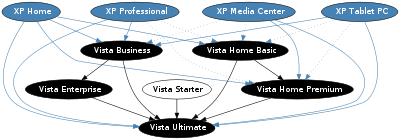
Users can sometimes upgrade from Windows XP to Windows Vista, or upgrade from one version of Windows Vista to another. However, not all potential upgrade combinations exist. The accompanying chart indicates the possible upgrade paths:
Note: If a user is running a 32-bit version of Windows, a user can only upgrade to another 32-bit version: to upgrade from 32-bit to 64-bit requires a clean install.
| Old operating system | New operating system | |||||||||||
|---|---|---|---|---|---|---|---|---|---|---|---|---|
| Windows Vista | Windows 7 | |||||||||||
| Starter | Home Basic | Home Premium | Business | Enterprise | Ultimate | Home Basic | Home Premium | Professional | Enterprise | Ultimate | ||
| 7 | Starter | Clean | Clean | Clean | Clean | Clean | Clean | Clean | In-place | In-place | Clean | In-place |
| Home Premium | Clean | Clean | Clean | Clean | Clean | Clean | Clean | Clean | In-place | Clean | In-place | |
| Professional | Clean | Clean | Clean | Clean | Clean | Clean | Clean | Clean | Clean | Clean | In-place | |
| Vista | Home Basic | Clean | — | In-place | Clean | In-place | Clean | In-place | In-place | Clean | Clean | In-place |
| Home Premium | Clean | Clean | — | Clean | In-place | Clean | Clean | In-place | Clean | Clean | In-place | |
| Business | Clean | Clean | Clean | — | In-place | In-place | Clean | Clean | In-place | In-place | In-place | |
| Enterprise | Clean | Clean | Clean | Clean | — | Clean | Clean | Clean | Clean | ? | Clean | |
| Ultimate | Clean | Clean | Clean | Clean | Clean | — | Clean | Clean | Clean | Clean | In-place | |
| XP | Starter | In-place | In-place | In-place | In-place | Clean | In-place | Clean | Clean | Clean | Clean | Clean |
| Home | Clean | In-place | In-place | In-place | Clean | In-place | Clean | Clean | Clean | Clean | Clean | |
| Media Center (SP2+) | Clean | Clean | In-place | In-place | Clean | In-place | Clean | Clean | Clean | Clean | Clean | |
| Professional/Tablet PC | Clean | Clean | Clean | In-place | Clean | In-place | Clean | Clean | Clean | Clean | Clean | |
| Other | Clean | Clean | Clean | Clean | Clean | Clean | Clean | Clean | Clean | Clean | Clean | |
| Windows 2000 and earlier | Clean | Clean | Clean | Clean | Clean | Clean | Clean | Clean | Clean | Clean | Clean | |
Yeah! [69]
- While it is possible to upgrade from Windows XP Media Center Edition to Windows Vista Home Premium if the computer was joined to an Active Directory Domain at the time of upgrade, the computer will remained joined to the domain but no users will be able to log into the computer through the domain controller. Windows Vista Home Premium does not support joining an Active Directory Domain.
Reception[edit]
Apple, Microsoft's main competitor for desktop operating systems, created an ad called "Choose a Vista" in May 2007 to mock the operating system's numerous editions. In the following month, Apple's then-CEO Steve Jobs jokingly announced that the company would release five versions of Mac OS X Leopard, each costing $129 and named after all the Vista editions except for Starter. Jobs then announced that there was only one version of Leopard, fully featured, at that price point.
See also[edit]
References[edit]
- ^ "Microsoft Unveils Windows Vista Product Lineup". PressPass (Press release). Microsoft. February 26, 2006. Retrieved 2006-10-31.
- ^ a b c d e "All Windows 7 Versions—What You Need to Know". ExtremeTech. February 5, 2009. Retrieved February 5, 2009.
- ^ Slow Death for Windows Vista - Packaged Software End of Sales Reached in October - Softpedia
- ^ "Industry Testing of Windows Vista Release Candidate 1 Begins". PressPass (Press release). Microsoft. September 5, 2006. Retrieved 2006-09-05.
- ^ a b "Microsoft unveils 'screaming deals' for Windows 7". ZDNet. June 25, 2009. Retrieved June 25, 2009.
- ^ "Windows Anytime Upgrade and Family Pack Pricing". Microsoft. July 31, 2009. Retrieved July 31, 2009.
- ^ Thurrott, Paul (October 31, 2006). "Paul Thurrott's SuperSite for Windows: Windows Vista and Office 2007 Packaging Revealed". Windows Supersite. Retrieved 2006-11-04.
- ^ Windows Vista Starter Edition
- ^ Ricadela, Aaron (February 27, 2006). "Microsoft To Release Six Versions Of Windows Vista". Informationweek.com. Retrieved 2006-09-08.
- ^ "Windows Vista Starter Edition". Retrieved 2007-05-30.
- ^ Keizer, Gregg (May 29, 2009). "Microsoft kills Windows 7 Starter's 3-app limit". Computer World.
- ^ "Windows 7 Wins on Netbook PCs". Microsoft. February 3, 2009. Retrieved February 3, 2009.
- ^ "Microsoft forbids changes to Windows 7 netbook wallpaper". The Register. June 19, 2009. Retrieved October 22, 2009.
- ^ a b c All physical CPUs may have an unlimited number of cores
- ^ "Compare editions: Windows Vista Home Basic". Microsoft. Retrieved 2009-02-20.
- ^ "Explore the features: Windows Movie Maker and Movie Maker HD". Microsoft. Retrieved 2009-02-20.
- ^ Hachman, Mark (February 4, 2009). "The Windows 7 Versions: What You Need to Know". PC Magazine. Windows 7 Home Basic. Retrieved October 22, 2011.
- ^ "How to Tell: Geographically Restricted Microsoft Software". Microsoft. Retrieved November 17, 2009.
- ^ "Windows Vista: Which Edition Should You Get?". helpwithwindows.com. May 30, 2007. Retrieved 2007-05-30.
- ^ a b c d e "Windows Vista Maximum Supported RAM". Softpedia. 2007-01-15. Retrieved 2008-12-07.
- ^ http://support.microsoft.com/kb/979352
- ^ Oiaga, Marius (July 15, 2008). "Windows Vista SP1 Volume Licensing". Softpedia. Retrieved 2008-02-12.
- ^ The full list of Software Assurance benefits, including Vista features specific to Enterprise, appears at Microsoft's Software Assurance web page for Windows Vista.
- ^ Windows Vista Ultimate Signature Edition
- ^ http://www.microsoft.com/windows/products/windowsvista/joinred/ WINDOWS VISTA (PRODUCT) RED[dead link]
- ^ Windows Marketplace: Search results
- ^ a b White, Nick (January 17, 2006). "Multiple announcements today". Windows Vista team blog. Microsoft. Retrieved 2007-01-20.
- ^ "Microsoft and EU reach agreement". BBC World News. March 28, 2005. Retrieved 2007-01-21.
- ^ Hickens, Michael (October 16, 2006). "Vista on Track: Microsoft Bends For E.U., Korea". WinPlanet. Jupitermedia. Retrieved 2007-01-20.
- ^ Microsoft U.S. academic retail pricing
- ^ Microsoft
- ^ Dan's data - Ask Dan: 32 or 64 bit Vista? February 9, 2007
- ^ CNET 64-bit PCs: Drivers wanted August 3, 2007
- ^ KezNews 6 Caveats – 64-bit Windows Vista February 9, 2008
- ^ MSDN Support Statement for Visual Basic 6.0 on Windows Vista and Windows Server 2008 Microsoft February 2008.
- ^ Adrian Kingsley-Hughes (2008-04-28). "XP SP3 vs. Vista SP1 - Which is fastest?". ZDnet. Retrieved 2008-06-20.
- ^ "Windows Vista Benchmark: 64-Bit Faster Than 32-Bit". 64-bit-computers.com. 2006-12-06.
- ^ "Vista 64-Bit Review". Exoid.com. 2007-11-01.
- ^ "Adobe Photoshop CS4: FAQ". Adobe. 2009-04-26.
- ^ Ni.com
- ^ "Description of the Windows Media Feature Pack for Windows 7 N and for Windows 7 KN". Microsoft. November 10, 2009. Retrieved April 24, 2011.
- ^ "Media Feature Pack for Windows 7 N with Service Pack 1 and Windows 7 KN with Service Pack 1 (KB968211)". Microsoft. March 7, 2011. Retrieved April 24, 2011.
- ^ "Microsoft Charts Its Road Map for Windows Embedded Business". PressPass (Press release). Microsoft. April 15, 2008. Retrieved 2008-04-17.
- ^ "Windows Vista Ultimate for Embedded Systems". Microsoft. Retrieved 2008-04-17.
- ^ "Windows Embedded Standard 7 Overview". Microsoft. Retrieved April 13, 2010.
- ^ "Windows Thin PC RTMs!". Windows for your Business. Microsoft. Retrieved July 7, 2011.
- ^ a b Windows 7 Product Editions Overview
- ^ Cite error: The named reference
enterprisewas invoked but never defined (see the help page). - ^ Foley, Mary-Jo (February 3, 2009). "Microsoft's Windows 7 line-up: The good, the bad and the ugly". ZDNet. Retrieved February 17, 2009.
- ^ "Windows 7 Editions – Features on Parade". Softpedia. February 5, 2009. Retrieved February 5, 2009.
- ^ "Windows 7: Which Edition is Right For You?". PCWorld. February 3, 2009. Retrieved February 5, 2009.
- ^ Bott, Ed (June 3, 2009). "From Starter to Ultimate: What's really in each Windows 7 Edition?". ZDNet. Retrieved August 14, 2009.
- ^ a b Schuster, Gavriella (September 1, 2009). "Which Windows 7 Is Best for You?". Microsoft. Retrieved August 1, 2010.
- ^ a b "Physical Memory Limits: Windows 7". Microsoft Developer Network. October 14, 2010. Retrieved November 1, 2010.
- ^ "Windows 7 System Requirements". Retrieved September 29, 2010.
- ^ "Windows Media Player 12". Windows 7 Features. Microsoft Corporation. Retrieved October 22, 2011.
- ^ "Internet Printing client on Windows 7 Starter". Retrieved November 22, 2010.
- ^ Tulloch, Mitch; Northrup, Tony; Honeycutt, Jerry (2010). Windows 7 Resource Kit. Redmond, Washington: Microsoft Press. pp. 29–30. ISBN 978-0-7356-4277-5.
- ^ a b c d e f Windows 7 N Edition does not include Windows Media Player.
- ^ Which one is right for you? – Microsoft Windows
- ^ "You cannot select or format a hard disk partition when you try to install Windows Vista, Windows 7 or Windows Server 2008 R2". Microsoft. September 14, 2007. Retrieved December 17, 2009.
- ^ a b c d Windows 7 Product Guide
- ^ Terminal services team (June 23, 2009). "Aero Glass Remoting in Windows Server 2008 R2". Microsoft. Retrieved September 16, 2009.
- ^ a b c Terminal Services Team (August 21, 2009). "Remote Desktop Connection 7 for Windows 7, Windows XP & Windows Vista". Microsoft. Retrieved October 27, 2009.
- ^ "Microsoft Windows Enterprise: Windows 7 Features". Microsoft. Retrieved November 24, 2009.
- ^ "Why buy Windows 7 Ultimate?". Microsoft. Retrieved August 9, 2011.
- ^ "Windows 7 language packs are available for computers that are running Windows 7 Ultimate or Windows 7 Enterprise". Microsoft. Retrieved August 19, 2011.
- ^ 6292A Installing and Configuring Windows 7 Client: Microsoft. p14. Part Number X17-37160 Released 10/2009
- ^ "All Windows 7 Versions--What You Need to Know". ExtremeTech.
External links[edit]
Editions and pricing
Cite error: There are <ref group=lower-alpha> tags or {{efn}} templates on this page, but the references will not show without a {{reflist|group=lower-alpha}} template or {{notelist}} template (see the help page).
